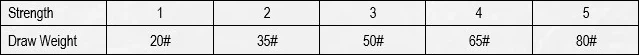| This update has not yet been incorporated into the wiki, You can help Scum Wiki by going to the pages called out in this update and adding any changes! If you're not quite sure what this means, check out this guide on how to add these changes! |
This update has not yet been incorporated into the wiki, You can help Scum Wiki by going to the pages called out in this update and adding any changes! If you're not quite sure what this means, check out this guide on how to add these changes!
| This update still needs links added to it to other pages in the wiki, You can help Scum Wiki by adding links to other pages! Check out this guide on how to add these links! |
This update still needs links added to it to other pages in the wiki, You can help Scum Wiki by adding links to other pages! Check out this guide on how to add these links!
| Update 03-29-19 | |
|---|---|
| Quick Info | |
| Build | 0.1.29.12610 |
| Date | March 29, 2019 |
| Size | ? |
| Wipe | No |
| Social | |
| Twitter Link | |
| Reddit Link | |
| Steam | Steam Link |
| Chronology | |
| Previous | 0.1.28.????? (Hotfix) |
| Next | 0.1.30.12666 (Hotfix) |
Archery[ | ]
- Archery is a skill of shooting from bows. There are different types of bows players will be using in the game. Depending on the type, bows are divided into: recurves (one piece bow), takedowns (limbs can be changed and removed, when disassembled it can fit in the backpack), compounds and crossbows. Because crossbows perform more like rifles they will be handled separately.
- All bows also have different poundage. The poundage (it's common to use the pound sign – # – to indicate pounds, so 40 pounds would be represented as 40#), or draw weight represents the force required to hold the string stationary at full draw. Draw weight is used to define the power of the bow. For pulling the bow string player uses both strength and technique. While strength is related to his attribute, technique is related to his skill.
- For now we have 3 types of bows: Compound bow, Improvised bow, and Recurve bow.
Compound Bow
- The compound bow will have a draw weight of 60#, you can attach to it sights, stabilizers , and the silencer.
Improvised Bow
- The improvised bow is the most basic bow in the game, you can craft 4 versions of it with different draw weights: 20#, 25#, 30#, 35#. You can attach the silencer to it.
Recurve Bow
- The recurve bow is the middle ground when it comes to bows, it has most versions of draw weight: 40#/50#/60#/70#/80#/90#/100# and you can attach the silencer on it.
- If the player doesn’t have sufficient strength or skill he/she will not be able to pull the string all the way. In the following table you can see how strength relates with specific draw weight.
- Archery skill level influences both how long player can hold the bow steady in full draw and gives additional bonuses. Here is a bonus that archery skill gives to player’s strength.
- The initial time for holding the bow steady in the full draw is shown in the table below.
- If character’s Strength DW + Skill DW > Bow’s Poundage (DW) then character will be able to draw that bow in full draw position, but if his strength is below the value of strength that can hold that bow steady, he will get penalties. For each 10# over what player’s strength can handle, player will get -1 second penalty to hold that bow steadily. That parameter is not fixed and it should change along with player’s strength (meaning that it can have a decimal value). For each 10# less than what player’s strength can handle player will get +1 second bonus.
- Example 1 - Let’s say the player has Archery skill level ADV+ and STR 5 he can hold 100# in full draw for 8 seconds (10 – 2 seconds penalty because of his strength can hold 80# bow and he is trying 100# bow).
- Example 2 - Let’s say the player has Archery skill level ADV and STR 3 he can’t hold 100# in full draw, but he can hold 80# for 3 seconds (6 – 3 seconds penalty because of his strength can hold 50# bow and he is trying 80# bow).
- Example 3 - Let’s say the player has Archery skill level Basic and STR 5 he can’t hold 100# in full draw, but he can hold 80# for 5 seconds (4 seconds because of Basic skill level +1 second bonus because sum of his strength and Skill bonus is 90# which by 10# > than 80#).
- We are adding quivers as well, and here is how they will work. There will be 3 types of quivers: Improvised quiver, Animal skin quiver and Military quiver.
- Improvised Quiver: Can hold up to 1 type of arrow, and durability is low.
- Animal Skin Quiver: Can hold up to 2 types of arrow, medium durability.
- Military Quiver: Can hold up to 3 types of arrow, highly durable.
If you have a quiver equipped and pick up an arrow it first goes into the quiver and if the quiver is full it will go into the next empty space slot if possible.
You can also carry a quiver and backpack together.

- There will be various attachments that you will be able to put on your bow. For now we have: sights, stabilizers and a silencer.
- Stabilizers will help you out in stabilizing your bow and calm your hand so the arrow spread is much smaller, there are 2 stabilizers, a professional one and an improvised one.
- Sights will help you to zero in better on your target - there are 3 sights with the same quality, but different amount of zeroing points. The one pin sight is attached by default on the compound bow.
- Silencer will mask down the snapping sound that the bow makes once it's released and the string collides with the bow limbs. For now there is only 1 type of silencer that you can find.
Please keep in mind this is the first iteration of the archery skill and bugs and issues are possible to happen, if you encounter any please do send us a bug report on our steam forums!
Red Dot[ | ]
- The classic attachment used on various guns. You can attach it to any rail, and the M16, TEC01 490 can carry it without any rail.
Fire Modes[ | ]
- YES WE HEARD YOU, LIKE, REALLY WELL, THE FIRST 12967198264783 TIMES, but yeah we should have added this a bit sooner, but you know how it is in gamedev. All in all, now you can see in what fire mode you are on each weapon through the quick access bar.
Damage Indicator[ | ]
- We added a small damage indicator that will appear when you need patching.
Respawn Timers[ | ]
- A big issue was when squads were repsawning for an infinite amount of time, so we added respawn timers this is how they will work.
- Random respawn: 25 FP and has no respawn timer or cooldown.
- Sector respawn: 50 FP with an initial cooldown of 15 seconds and increases for 15 seconds for each consecutive use. Time needed for the cooldown to get back to 15 seconds is 60 seconds of wait time, and each time you use it, those 60 seconds get multiplied by 1.25 that way the cooldown reset time will never be lower than the respawn timer itself.
- Shelter respawn: 75 FP with an initial cooldown of 30 seconds and increases for 30 seconds for each consecutive use. Time needed for the cooldown to get back to 30 seconds is 120 seconds of wait time, and each time you use it those 120 seconds get multiplied by 1.5.
- Squad respawn: 100 FP with an initial cooldown of 60 seconds and increases for 60 seconds for each consecutive use. Time needed for the cooldown to get back to 60 seconds is 180 seconds of wait time, and each time you use it, those 180 seconds get multiplied by 2.
Underwater Caves[ | ]
- Who doesn't love some underwater exploring?
Fashion[ | ]
- Just as a small fashion update we added a new line of beanies.
Supporter Pack Update[ | ]
- We added a new action that all the supporters can use, and that's whistling. If you use it to coordinate military ops, or just want to tell that cute guy that you like him, all up to you!
Bug Fixes[ | ]
- Fixed the bug with doors staying closed.
- Fixed a bug with clients crashing if admin drone was active on server.
- Possible fix for wrong kind of respawning while entering or exiting events.
- Fixed underwater fog bug when resolution scale is not 100.
- Fixed heat sources being shared between singleplayer profiles.
Quality Of Life Additions[ | ]
- Respawn on squad now disabled if all members are dead or if any squadmate is in combat.
- Failing lockpicking will correctly give a small amount of experience now.
- Failing lockpicking will cause a loss of 1 fame point.
- Lowered Spawn rate on Cargo drops. (Once per hour with an 10min before notification)
- Added engine sound to admin drone. Gets turned off when entering silent mode.
Admin Commands[ | ]
- We added admin commands for the new respawn system, events and cargo drops.
[SCUM.RespawnSettings]
- RandomLocationPrice - Fame Points required for respawning at random location
- SectorLocationPrice - Fame Points required for respawning at a certain sector
- ShelterLocationPrice - Fame Points required for respawning at shelter
- SquadLocationPrice - Fame Points required for respawning at squadmate
- RandomInitialTime - Initial wait time before 'Random' respawn option becomes available
- SectorInitialTime - Initial wait time before 'Sector' respawn option becomes available
- ShelterInitialTime - Initial wait time before 'Shelter' respawn option becomes available
- SquadInitialTime - Initial wait time before 'Squadmate' respawn option becomes available
- RandomCooldownTime - Penalty wait time applied to 'Random' respawn option after each use
- SectorCooldownTime - Penalty wait time applied to 'Sector' respawn option after each use
- ShelterCooldownTime - Penalty wait time applied to 'Shelter' respawn option after each use
- SquadCooldownTime - Penalty wait time applied to 'Squadmate' option after each use
- RandomCooldownResetMultiplier - Amount of time required for the penalty to reset for 'Random' respawn option
- SectorCooldownResetMultiplier - Amount of time required for the penalty to reset for 'Sector' respawn option
- ShelterCooldownResetMultiplier - Amount of time required for the penalty to reset for 'Shelter' respawn option
- SquadCooldownResetMultiplier - Amount of time required for the penalty to reset for 'Squadmate' respawn option
[SCUM.WorldEvents]
- TimeBetweenEventsMin - Minimum time between each world event
- TimeBetweenEventsMax - Maximum time between each world event
- CargoDropFallDelay - Delay between the cargo drop notification and it actually appearing
- CargoDropFallDuration - Amount of time the cargo drops spend falling
- CargoDropSelfDestructTime - Amount of time before the cargo drop self-destruct countdown is initiated after it lands
Known Issues[ | ]
- TEC01 490 shotguns down the sight aim is slightly off, we will fix it as fast as possible.
| |||||||||||||||||||||||||||||